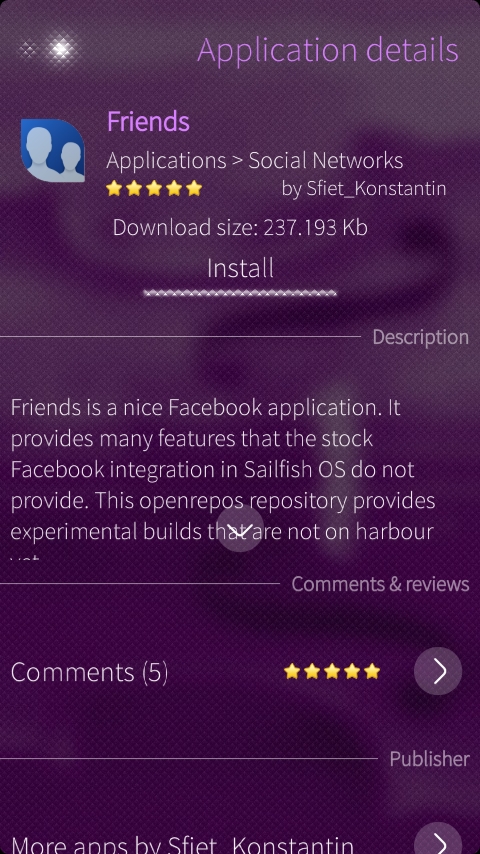Last month, Jolla officially open the site http.together.jolla.com The site was opened so that Jolla Phone users can send feedbacks,suggest features, report issues and vote on which features they would like to see in Jolla.
Unofficial Jolla Together app is a must have if you always visit the site.
Here are the features of the app
* List questions
* Filter by Closed, Answered, Unanswered
* Search function
* Sort by activity, date, answers, vote
* Comment/Vote (via built in browser)
You can download it here
PS. Jolla is looking for a Moderator for Jolla Together if you think you are capable you can apply here


 With a lot of reviews saying that the Sailfish Browser lacks many features like tab browsing etc. Webcat is here to help, Webcat is a simple webbrowser which allows viewing webpages and surfing sites. It is based upon the webkit engine provided by Qt5.
With a lot of reviews saying that the Sailfish Browser lacks many features like tab browsing etc. Webcat is here to help, Webcat is a simple webbrowser which allows viewing webpages and surfing sites. It is based upon the webkit engine provided by Qt5.